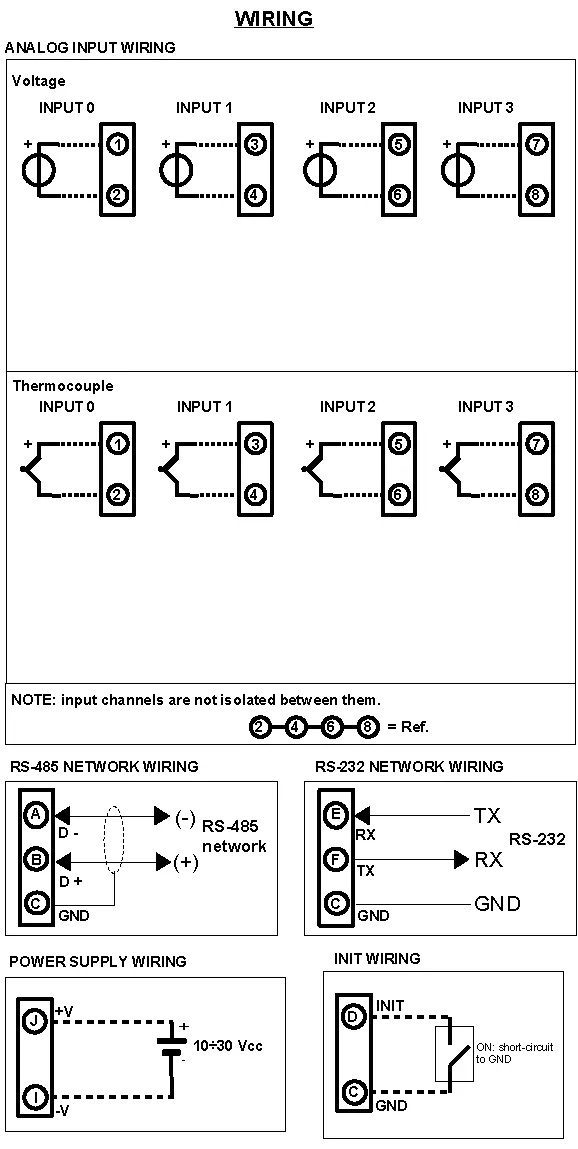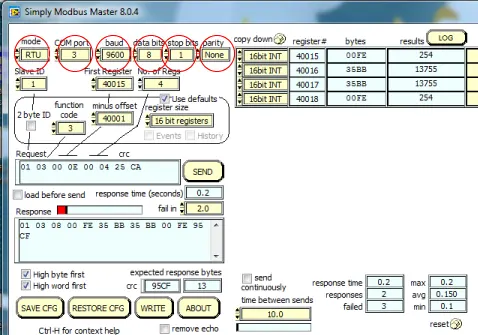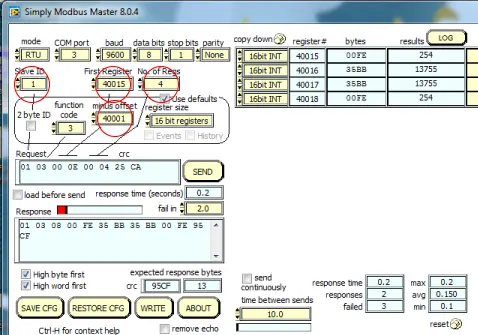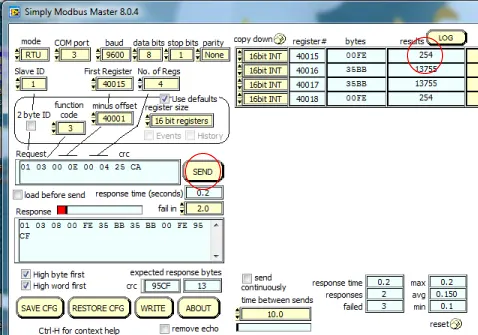Thermocouple to Modbus converter.
DAT3016


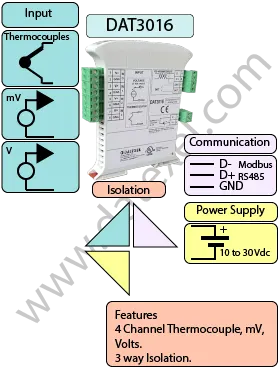
The DAT3016 Thermocouple to Modbus Converter is a 4-channel input module designed to acquire signals from thermocouples and millivolt sources and transmit them digitally over RS-485 using the Modbus RTU protocol. It ensures accurate signal conversion into a 16-bit digital format for integration with PLCs, SCADA, and other Modbus master devices.
Supported thermocouple types include J, K, R, S, B, E, T, and N. For low-level voltage measurements, the module also accepts ranges of ±25 mV, ±100 mV, ±250 mV, and up to ±1 V, making it versatile for temperature and sensor signal acquisition.
The DAT3016 is available in both RS-485 Modbus RTU and RS-232 Modbus ASCII versions, providing flexibility for different communication requirements.
| INPUT | OUTPUT | POWER SUPPLY |
|---|---|---|
| Thermocouples. | Modbus RS485 | Power Supply Voltage 10-30Vdc |
| -25 to 25 mV, -100 to 100mV, -250 to 250 mV, -1V to 1 V. | Reverse polarity protection 60Vdc | |
| CURRENT CONSUMPTION | CONFIGURATION | ISOLATION |
| Between 30 and 100 mA | PC Programmable | Between Input/Comms/Power Supply 2000Vac. |
| EMC | HOUSING | TEMPERATURE |
| For Industrial environments | Material self-extinguishing | Operating Temperature 14°F +140°F -10°C +60°C |
| Immunity EN 61000-6-2 | Dimensions W x H x T 4.1/4" x 4 1/2" x 2 1/4" | Storage Temperature -40°F +185°F-40°C +85°C |
| Emission EN 6100-6-4 | 106 x 112x x 57 mm | Humidity (non condensing) 0-90% |
| Weight 7 oz 200 g |
| Input: | |
| Thermocouple | 4 Channels J, K, R, S, B, E, T, N, Type Thermocouples. |
| mV | - 25 to 25 mV, -100 to 100 mV -250 to 250 mV. |
| Voltage | -1 to 1Volt |
| Communication: | |
| RS485: | Modbus RTU Slave. |
| RS232: | Modbus Slave. |
| Power Supply: | 10 - 30 Vdc. Reverse polarity protection 60 Vdc. |
| Current Consumption: | 30 mA. |
| Temperature rating: | Operative Temperature -4°F +140°F -20°C +60°C Storage Temperature -40°F +185°F -40°C +85°C. |
| Humidity: | (not condensing) 0-90%. |
| Housing: | Material self-extinguishing. |
| Dimensions: | W x L x H 3 3/4X 3 1/2 X 1 7/8 inch, 90 x 74 x 48mm. |
| Weight: | 7 oz 200 g. |
| EMC. | For industrial environments. |
| Immunity: | EN 61000-6-2. |
| Emission: | EN 61000-6-4. |
| Isolation: | Between Modbus Master, Slave/Power supply 1500Vac, 50Hz, 1 Minute. |
| Configuration: | PC Configurable. |
| Voltage Input 0 | Positive 1 Negative 2 |
| Voltage Input 1 | Positive 3 Negative 4 |
| Voltage Input 2 | Positive 5 Negative 6 |
| Voltage Input 3 | Positive 7 Negative 8 |
| Thermocouple Input 0 | Positive 1 Negative 2 |
| Thermocouple Input 1 | Positive 3 Negative 4 |
| Thermocouple Input 2 | Positive 5 Negative 6 |
| Thermocouple Input 3 | Positive 7 Negative 8 |
| Power Supply (18-30Vdc). | Positive J Negative I. |
| RS 485 Slave | Positive (D+)B Negative (D-) A GND C |
| RS-232D | C GND |
| E RX | |
| F TX | |
| Init | Pin D Init Gnd C |