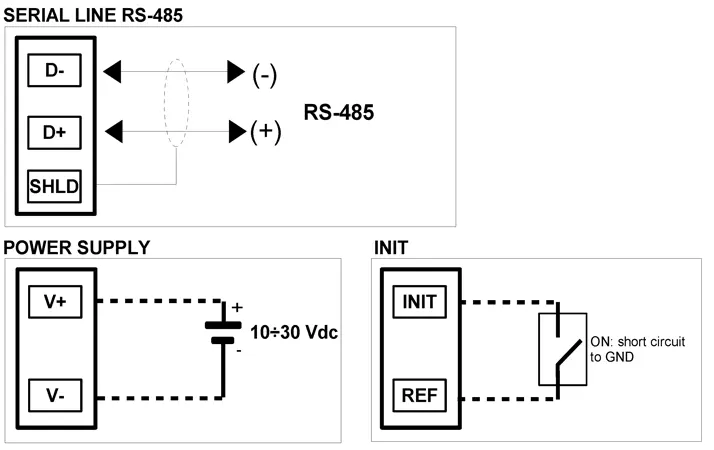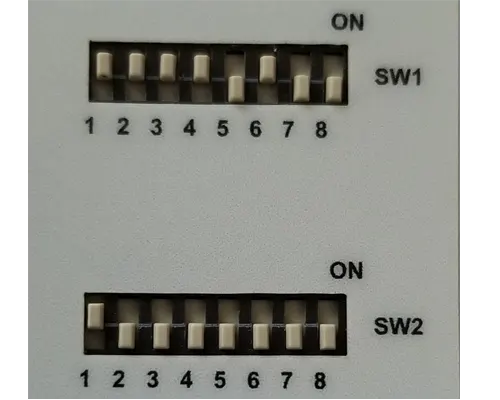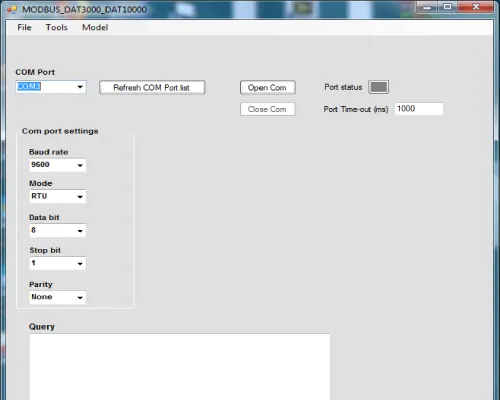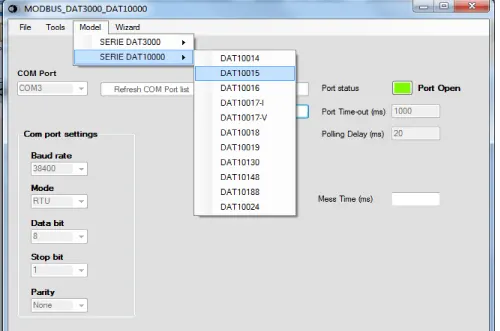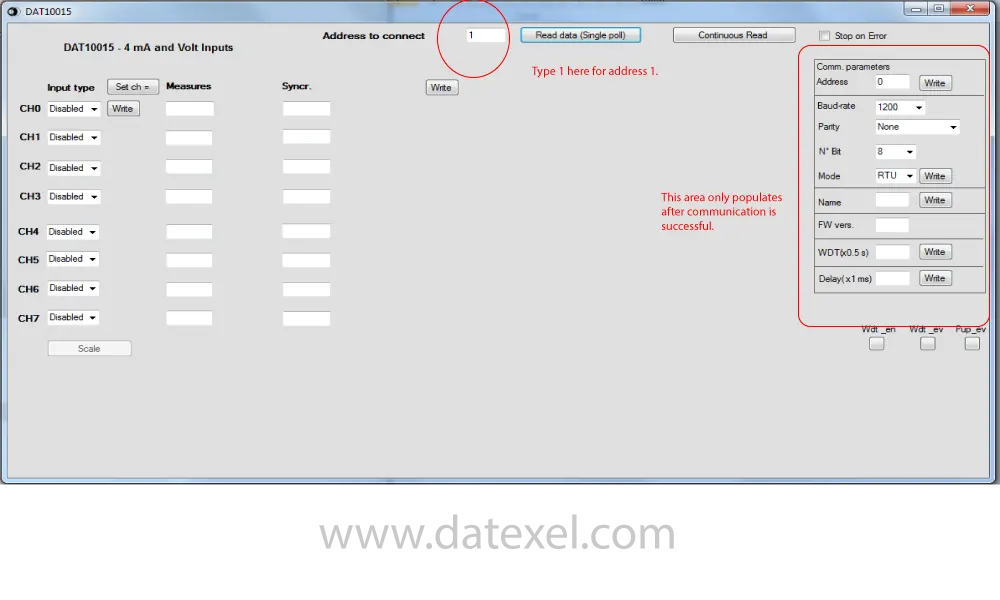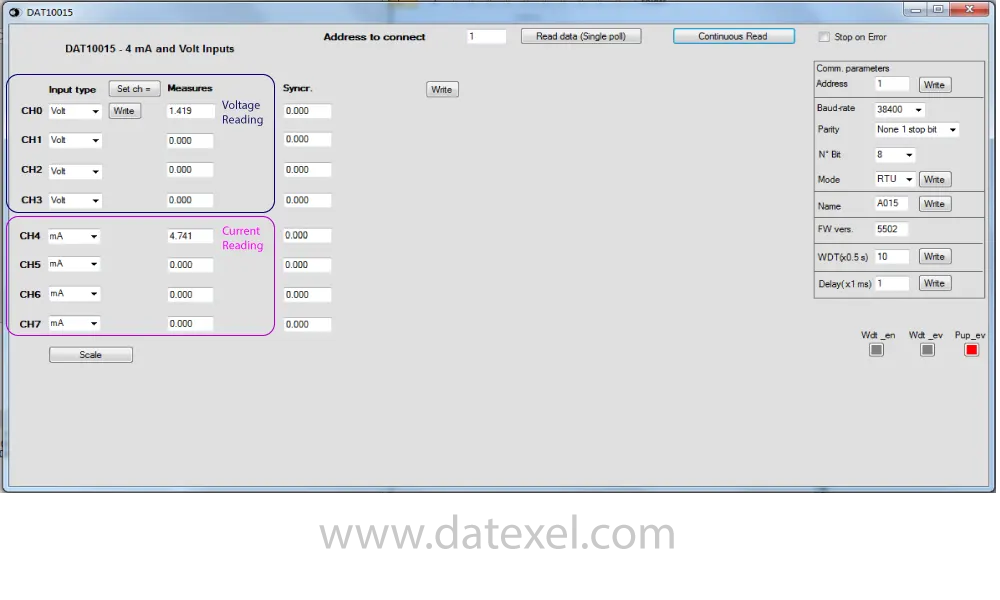4 Channel Current and Voltage to Modbus RTU.
DAT10015


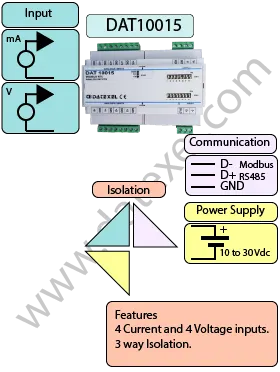
The DAT10015 Modbus RTU Converter is an 4-channel input device designed to acquire both current and voltage signals and make them available on a Modbus network. It supports 4 current inputs or 4 voltage inputs, making it a flexible solution for mixed-signal acquisition in industrial systems.
Current input ranges include 4–20 mA, 0–20 mA, and –20 to +20 mA, while voltage input ranges include 0–10 VDC, 1–5 VDC, 2–10 VDC, and –10 to +10 VDC. This wide compatibility allows the DAT10015 to interface directly with a variety of sensors and transmitters.
The device provides three-way galvanic isolation between inputs, outputs, and power supply, ensuring reliable operation and protection against ground loops. Communication supports both Modbus RTU and Modbus ASCII protocols at baud rates up to 115.2 kbps.
Configuration can be performed via DIP switches for quick setup or by PC software for advanced programming. Local indication LEDs are included for power and communication status, simplifying installation and troubleshooting.
| INPUT | OUTPUT | POWER SUPPLY |
|---|---|---|
| 4-20 mA, 0-20 mA, -20 - +20 mA. | Modbus RS485 | Power Supply Voltage 14-30Vdc |
| 0-10 Vdc -10 to 10 Vdc , 0-1 Vdc. | Modbus ASCII | Reverse polarity protection 60Vdc |
| CURRENT CONSUMPTION | CONFIGURATION | ISOLATION |
| Between 35 and 45 mA | DIP Switch Programmable | Between Input/Comms/Power Supply 1500Vac. |
| PC Programmable | ||
| EMC | HOUSING | TEMPERATURE |
| For Industrial environments | Material self-extinguishing | Operating Temperature 14°F +140°F -10°C +60°C |
| Immunity EN 61000-6-2 | Dimensions W x H x T 4.1/4" x 4 1/2" x 2 1/4" | Storage Temperature -40°F +185°F-40°C +85°C |
| Emission EN 6100-6-4 | 106 x 112x x 57 mm | Humidity (non condensing) 0-90% |
| Weight 7 oz 200 g |
| Input: | |
| Current | 4 Channels. 4-20 mA, 0-20 mA, -20 - +20 mA |
| Voltage | 4 Channels. 0-10 Vdc -10 to 10 Vdc , 0-1 Vdc. |
| Communication: | |
| RS485: | Modbus RTU, Modbus ASCII. |
| Power Supply: | 10 - 30 Vdc. Reverse polarity protection 60 Vdc. |
| Current Consumption: | 30 mA to 45 mA. |
| Temperature rating: | Operative Temperature 14°F +140°F, - 10°C +60°C Storage Temperature - 40°F +185°F, - 40°C +85°C. |
| Humidity: | (not condensing) 0-90%. |
| Housing: | Material self-extinguishing. |
| Dimensions: | W x L x H 4 1/4X 4 1/2 X 2 1/4 inch, 106 x 112 x 57mm. |
| Weight: | 7 oz 200 g. |
| EMC. | For industrial environments. |
| Immunity: | EN 61000-6-2. |
| Emission: | EN 61000-6-4. |
| Isolation: | Between Modbus Master, Input, Power supply 1500Vac, 50Hz, 1 Minute. |
| Configuration: | PC Configurable, DIP Switch. |
| Voltage Input 0 | Positive +V0 Negative GND |
| Voltage Input 1 | Positive +V1 Negative GND |
| Voltage Input 2 | Positive +V2 Negative GND |
| Voltage Input 3 | Positive +V3 Negative GND |
| Current Input 0 | Positive +I0 Negative GND |
| Current Input 1 | Positive +I1 Negative GND |
| Current Input 2 | Positive +I2 Negative GND |
| Current Input 3 | Positive +I3 Negative GND |
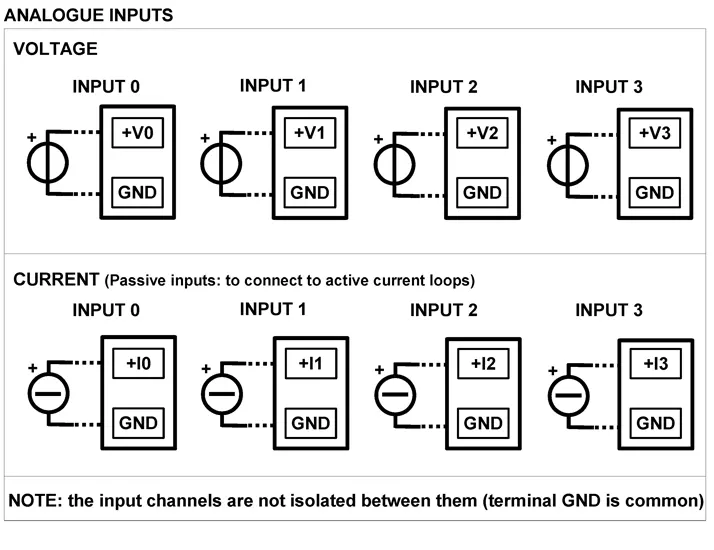
| Power Supply (18-30Vdc). | Positive V+ Negative V-. |
| RS 485 Slave | Positive (D+)B Negative (D-) A GND C |
| Init | Pin Init Ref |